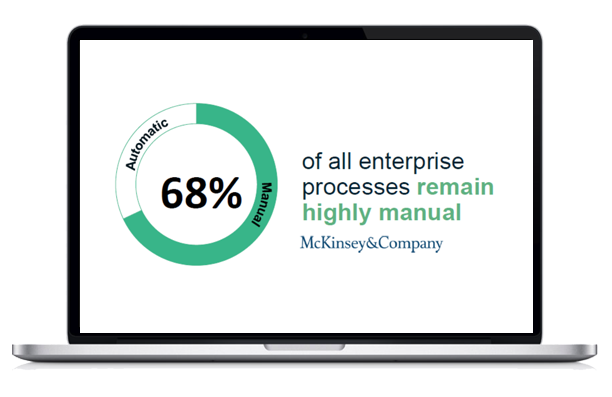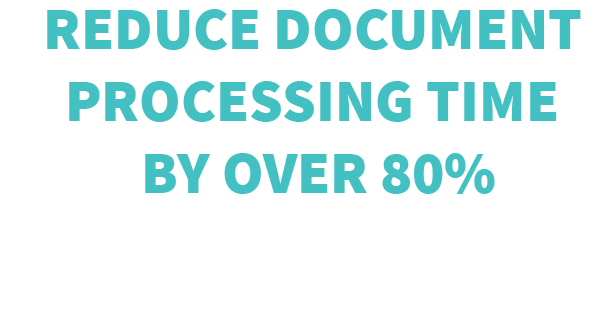

Documents (Invoices, POs, Receipts, Identification, etc) can arrive into the
business via traditional post, emails or other systems. The majority of documents
landing in a business is still printed on paper or land electronically via PDF or image.
When tackling piles of paper, we rely on our eyes and typing skills to get
this information into our respective systems. Boredom sets in and focus / quality
starts to degrade.
When approvals are required, chasing down people, especially management,
is a real sore point within most organisations. It can take hours, days and sometime
weeks to get that sign-off we need to progress our objectives.
How much is this costing you, your company?